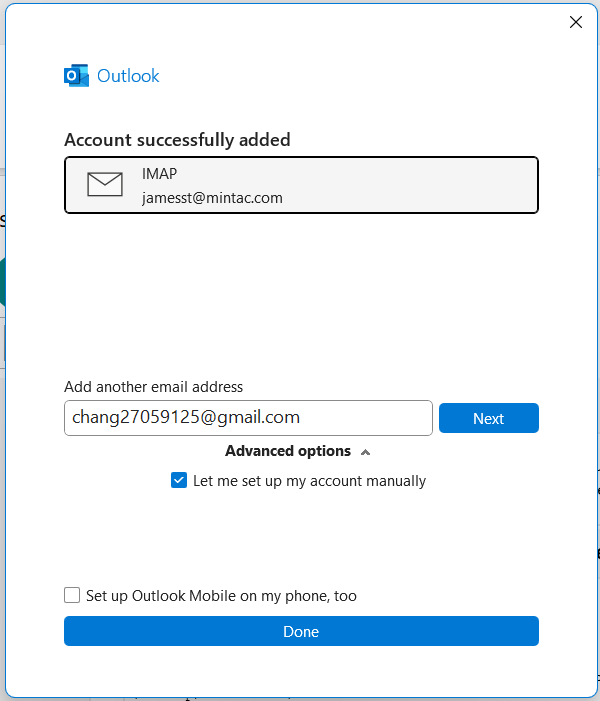Add a BCEmail account to Outlook
Outlook for Microsoft 365, Outlook for Microsoft 365 for Mac, Outlook 2021 More...
These steps are the same whether you're adding your first email account or additional email accounts to Outlook.
Select File, then Add Account.
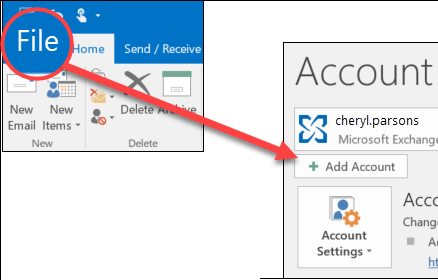
What you see next depends on your version of Outlook.
For Outlook for Microsoft 365 and Outlook 2016, 2019, or 2021
Enter your email address, click Advanced options,
Select Let me set up my account manually.
and click Connect.
Select Let me set up my account manually.
and click Connect.
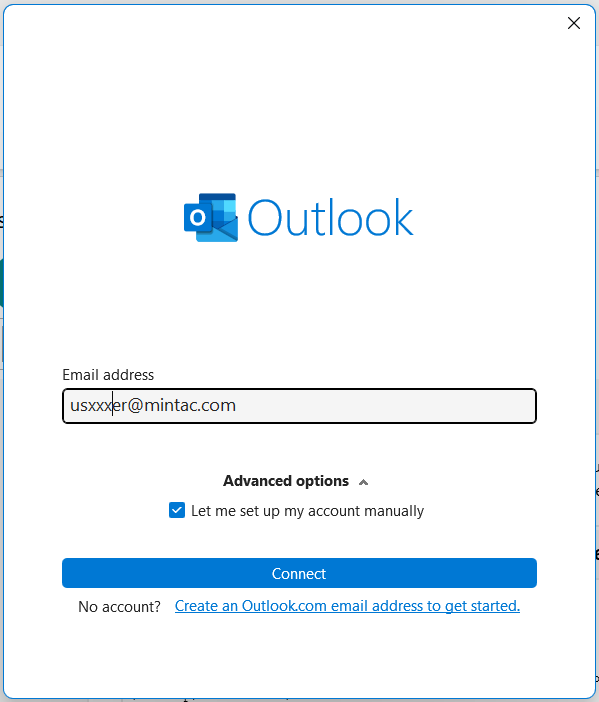
Select IMAP.
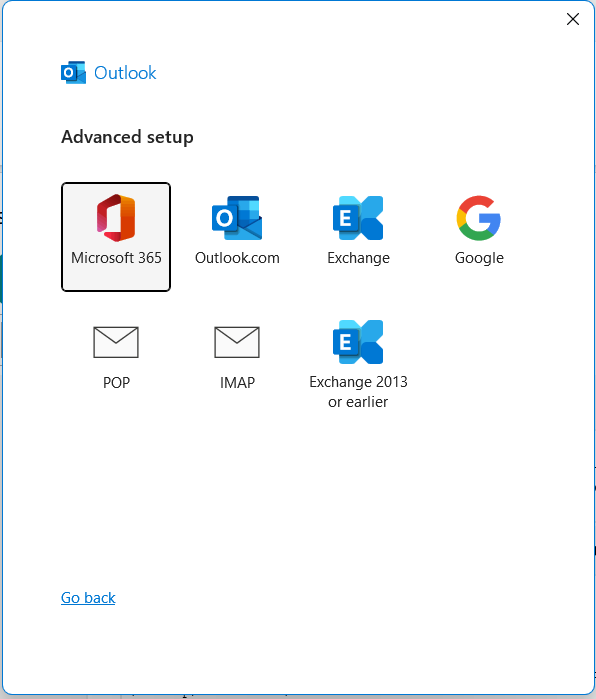
Set Incoming Server and Outgoing Server.
Select Encryption method SSL/TLS or None.
Do not use SPA.
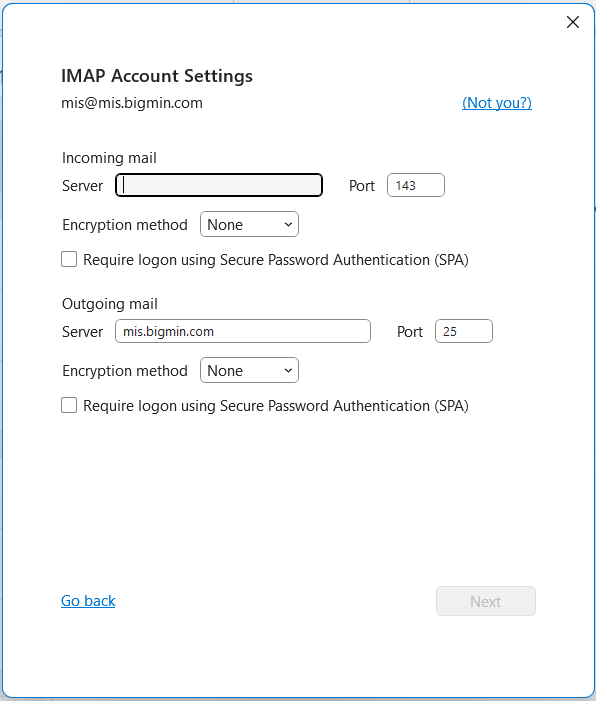
Enter Password, click Connect.
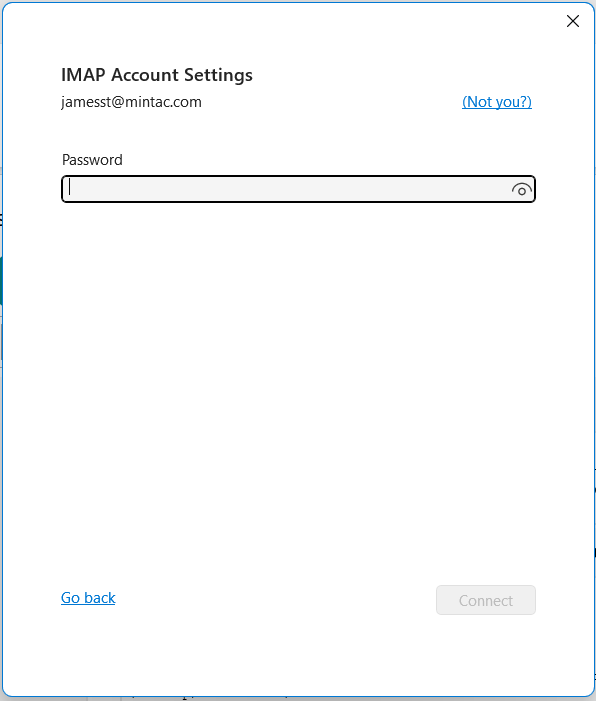
Account successfully added. Click Done